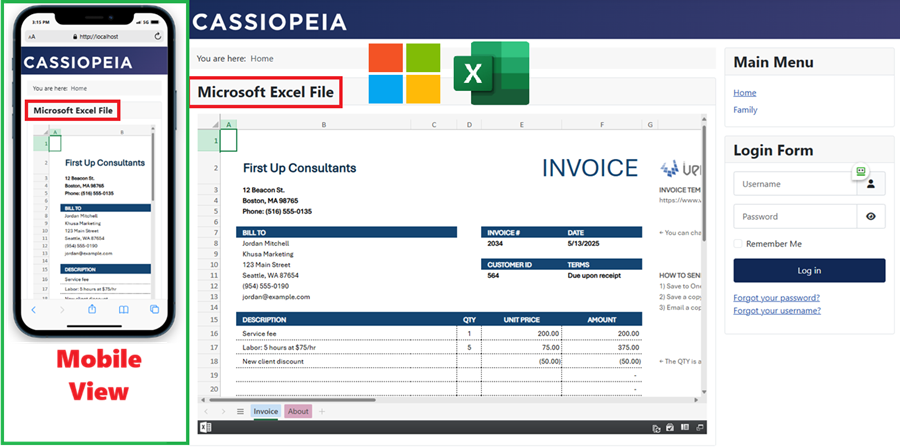The Microsoft Excel Integration Module for Joomla allows users to embed and interact with Microsoft Excel directly within their Joomla website. This module ensures a seamless experience by enabling users to view, edit, and manage Microsoft Excel without leaving the Joomla environment.
Key Features & Functions:
✅Direct Spreadsheet Embedding
- Displays Microsoft Excel within Joomla pages.
- Eliminates the need for users to open Microsoft Excel separately.
- Shortcut icons - refresh all data connections on Excel file
- Easy-to-navigate tabs
✅Real-Time Editing & Viewing
- Users can edit Microsoft Excel data directly on the Joomla website.
- Changes are instantly synced with OneDrive.
✅Fully Responsive Design
- Works across all devices, including desktops, tablets, and mobile phones.
- Ensures optimal viewing and interaction on different screen sizes.
✅Compatibility with All Joomla Templates
- Works with various Joomla themes and frameworks.
- No need for additional customization to fit different designs.
✅Easy Installation & Administration
- Simple setup via Joomla’s module manager.
- No coding knowledge required—just paste the Microsoft Excel URL.
✅Customizable Appearance
- Allows users to modify styles to match their website branding.
✅Multi-Language Support
- Works with different languages, making it accessible for international users.
✅OneDrive Integration
- Enables seamless access to Microsoft Excel stored in OneDrive.
- Supports multiple sheets within a single document.
This module is perfect for businesses, educators, and organizations that need a hassle-free way to manage and display Microsoft Excel data directly on their Joomla website.